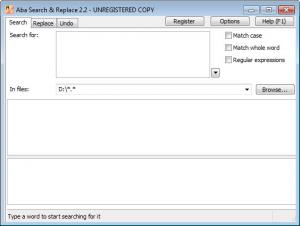Aba Search and Replace
2.3
Size: 372 KB
Downloads: 3705
Platform: Windows (All Versions)
The search tool is useful for finding any type of file or folder in the shortest time possible. Finding an item fast is due to the fact that Windows indexes all the information stored on the hard disk, for making it faster to find. But unfortunately, this feature was not designed for old computers and may have a bad influence on computer performance. Not to mention the fact that the Windows Search tool cannot find certain pieces of text inside files, nor it can replace them with other pieces of text.
Fortunately, there are 3rd party applications that can look for text inside files and can even replace whole pieces of text with others. One such program is Aba Search and Replace. This Windows program with a suggestive name allows you to search for various types of files and even text inside them, having a really high search speed without even indexing files.
The interface of Aba Search and Replace is based on tabs, having three of them, one for looking for text inside files, one for replacing portions of text with others and one for undoing replacement actions. The first tab allows one to look for any kind of text inside files, no matter if we are talking about regular text files, MS Word documents and so on. While the user selects the desired string, the program will automatically look for it in real time, displaying the results in a list. The replace feature is as easy to use as the search one, as the user just needs to select the input and output phrase, select the folder where the desired files are and then click on the Replace button. All the files will be automatically replaced, in the shortest time possible.
If a replacement operation isn't successful or the user changes his mind, he can undo it easily with a click of a button. For helping users better understand how the program works, there is a comprehensive help file available using the F1 key.
Pros
It can look for any file or folder and even certain text inside files in the shortest time possible, without even indexing files, as the Windows Search tool does. Besides that, text can be replaced inside various file types. Furthermore, the replacement operation can be undone using a single mouse click.
Cons
The program seems too simple for advanced users. Aba Search and Replace is a great replacement program for the Windows Search tool, allowing the user to find and replace certain pieces of text inside any file, in the shortest time possible, without indexing files.
Aba Search and Replace
2.3
Download
Aba Search and Replace Awards

Aba Search and Replace Editor’s Review Rating
Aba Search and Replace has been reviewed by Jerome Johnston on 10 Apr 2012. Based on the user interface, features and complexity, Findmysoft has rated Aba Search and Replace 4 out of 5 stars, naming it Excellent